
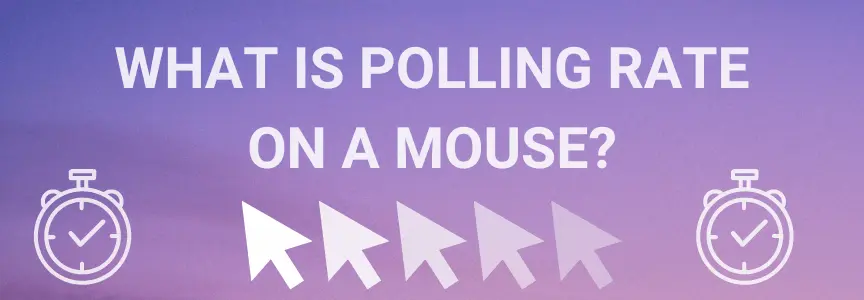
Your mouse is extremely reactive, when you make a movement your cursor moves essentially instantly. But did you know there is a rating for just how often it will communicate with your computer to update its position? We take a closer look at that, in this article we are diving into what polling rates are in a mouse and why it should matter to you.
Being one of the most widely recognizable pieces of equipment in the 21st century, the mouse is a versatile tool that can be integral to high-performance operations. There are a wide range of mouse options today, understanding what polling rate is can help you make a more informed decision on your mouse and save you time and money. Get ready for the deep dive into polling rates.
Polling rate is the rate at which a mouse will update the computer of its position. In other words, a mouse with a higher polling rate will have a smoother transition across the screen and be more precise since it is being relayed to the computer more. If your mouse has a lower polling rate, it is possible that the mouse will appear jittery across the screen and throw off your performance and accuracy when playing games.
Polling rate is typically signified by the "Hz" rating of the mouse. There is a direct correlation between the Hz rating of a mouse and the number of times it will update the computer of its location, per second. For example, a mouse with a Hz rating of 1,000 will update the computer of its location 1,000 times per second. Whatever the Hz rating is, is the number of times it updates the computer each second.
Polling rates for a mouse can range from 125hz to over 1,000hz. A rate between 500 and 1,000 is generally regarded as the ideal rate for gaming, anything below 500 may begin to hinder your performance.
These are the various aspects of a mouse that can be impacted based on the Hz of your mouse:
If you have a polling rate that is very low such as a 125hz mouse, your mouse will only be registering its location with your computer 125 times per second. This seems like a lot, but if you are moving your mouse a lot you may begin to see the cursor appear to be jumping or being jittery across the screen.
This is because it is not updating its location enough to appear smooth, so if you go with a 500hz+ rated mouse, your cursor would appear to move more smoothly and fluidly across the screen in most scenarios, making for better gameplay and feel.
Input lag is a term for the little delay between you making an action and your computer picking it up. If you have a low Hz mouse, you run the risk of making quick movements that see a larger input lag delay than the a higher Hz mouse. This is because the higher Hz mouse will be updating its location to the device more often limiting the input lag.
Your precision when gaming is based on many factors, one being your mouse. If your polling rate is only 125hz you are not going to be as precise as you would with a 500 or 1,000hz mouse. Your mouse would take longer to get to where it needs to go, it will limit your accuracy since you are not getting a real time view of your mouse's position due to the extended input lag from poor polling rates.
If you are trying to test your precision and accuracy, you can take our free online accuracy test today! It is free and easy to take and will take no longer than a minute to get your score.

When gaming, every millisecond matters. You need to have a combination of quick reflexes, precision clicking, fast clicking capabilities, and the hardware to support your skills. If you are using a mouse that has a poor polling rating, you run the risk of hindering your achievements due to the complications that can arise from poor polling rates.
That alone is why polling rates are so important and even more important to understand. If you are going to be gaming competitively and want to be able to perform, you need to know what type of mouse to look for as a certain Hz rating may be impactful to your gameplay. When you choose a mouse with a lower Hz, you are going to be less precise with your clicking due to an extended time of delay for the mouse's location to be registered.
It is important to note that if you are not going to be playing any FPS games or anything fast-paced, polling rates are likely insignificant to you and will not hold you back in any way.
Polling rates are important to look for when purchasing your mouse. It may have an impact on your gaming experience. However, it is almost more important to ensure you are getting other equipment that is quality and capable of working at high levels as well. If your mouse has a Hz rate that is too high for your other components to even recognize you can find yourself with another problem on your hands.
Depending on your mouse, you may be able to adjust the polling rate after connecting it to your system. By default it may not be at the highest setting, so be sure to check that out so you are not gaming with what you think is a 1,000hz mouse while it is on the default 500hz setting.
FPS Gaming: If you are going to be playing a lot of FPS games you want to have the best polling rate possible, either 500 or 1,000hz would be best for this scenario.
Turn-Based Games: If you are a fan of turn based games or similar=paced games, you do not need to worry about the polling rate of your mouse as it will have essentially zero effect on your gaming experience.
Sports Games: If you are going to be playing sporting games, including Rocket League, your mouse polling rate will be a very insignificant factor. Getting a mouse with a rate around 125hz would even be acceptable.
Computer Surfing: If you are not a gamer and want to get a good mouse that you can use at work, when just surfing the internet, or for other casual online activities, a mouse that has a polling rate of 125hz is doable. If you have the budget to get a mouse that is a step-up, you should just in case you get into gaming at a later date.
The polling rate of a mouse can seem like a insignificant metric but it can be the reason for worse performance or unpleasant cursor movement animations. It is important to ensure the mouse you choose has the polling rate for your needs.
It is important to remember to check the mouse settings once you connect it to your computer so you can see what the default polling rate is set to, if it is customizable. Your other components should also be able to handle the polling rate of your mouse and work hand-in-hand with it to bring you the best gaming experience.
If you just got a new mouse and want to tweak the polling rate and other options of it until you have it set up perfectly, our site can help you. We have various clicking tests that you can take to see how you perform.
Our click speed test (CPS) will help you see how fast you can click. Our accuracy test can help you check your precision clicking with your new mouse. And our reaction time tester can help you learn more about your reflexes with your new mouse.